Travel agents or others that pay for access can easily see how many available seats are left in a given fare class for a given flight. There can be a number of reasons for why you would do this, for example if you want to see if it may be possible to sweet talk yourself into an upgrade at the gate or just see if you should hurry up and book before the flight is full.
Here's how you can do it for free in a few easy steps. Let's use my flight to Mumbai in 20 minutes as an example.
1. Go to this Flightstats page.
2. Select the advanced option (lower right) and fill out the form (including airline - don't worry about connections and fare type)
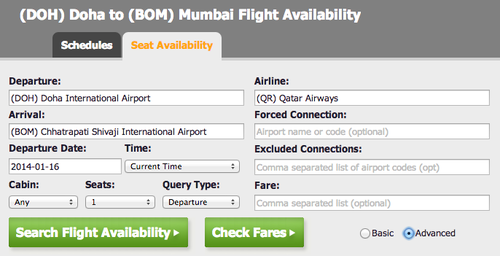
3. Click the little arrow new to your flight and voila!
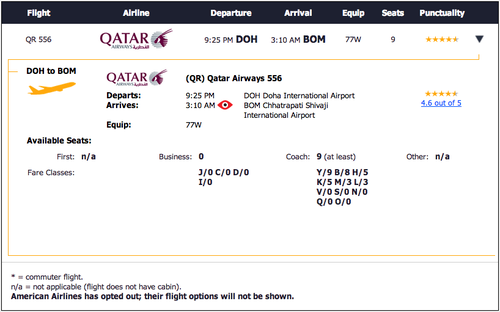
In case you don't see it, the available seats and fare classes are listed in detail right under "Business: 0" and "Coach: 9"